How Project unpaid payments are calculated
- Fahad Khalaf

- Dec 28, 2024
- 1 min read
In some scenarios, you might see unpaid payments in project invoices and financial details. You will need to understand the reasons for the discrepancy on the TaskGate.io platform.
There are the results of the 3 following situations:
Fully payment has not been received.
Partial payment is received.
Remaining balance or different from received payment vs payment details on the project information (Project Budget).
You may see Unpaid Payments: $XXX for projects in the project list
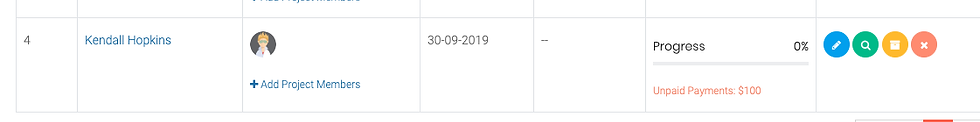
or Unpaid Payments count on the Project page in the admin panel

But how these are calculated?
In the project create/edit form you will see the Project Budget field. If you set a budget for a project then you should add payments for that project using Finance > Payments module.
Project unpaid payments are calculated by:
Project Payments Received = Payments entries for the project in the Payments Module
Project Budget = Value set for Project Budget field in Project add/edit form
Project Unpaid Payments = Project Budget - Project Payments Received


